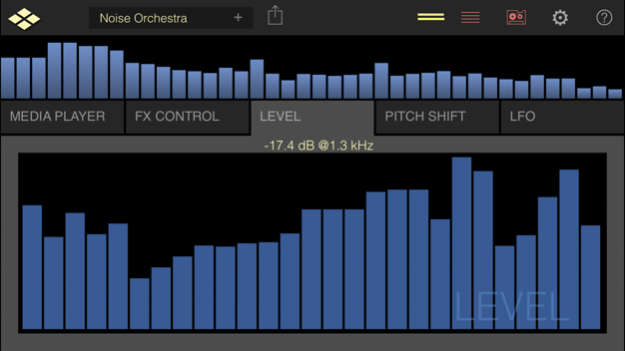BandShift 1.2.0
Continue to app
Paid Version
Publisher Description
BandShift is a multi-band auditory filter and frequency shifter taking a new approach to manipulate the pitch of complex sound sources in realtime. The well know analog Bode frequency shifter shifts all frequencies in an input up by the same amount and thereby alters their harmonic relation and tends to produce inharmonic results. But it's perfect in dealing with transients and sounds smooth even with high amounts of down pitching.
BandShift splits the spectrum in 27 bands and applies a different amount of frequency shifting to each band emulating a harmonic pitch shifting. This gives you perfect pitch shifting for all kind of drum sounds over a vast shifting range of +/- five octaves without disturbing the transients or introducing metallic distortions. The extreme range of shifting gives you access to a vast field of unknown sonic territory.
The possibility to apply different shiftings on each band gives you exciting possibilities: Suppose you have a drum loop which is perfect, but the bass drum is a bit too high or too low to fit in your mix then you can easily get the bass drum shifted a bit down and the rest of the spectrum remains unchanged. But it’s applications are not limited to drum sounds, they’re only limited by your imagination.
Features:
• Multi band bode frequency shifter
• Linear phase filter bank with 27 bands
• AudioUnit for AUv3 compatible hosts.
• Inter-app audio compatible effect.
• Audiobus 2 compatible with state saving.
• Apply effect to any song in your iTunes library.
• MIDI Learn for X/Y Pads
• Low latency live usage with mic and headphones.
• Audio recorder
Aug 12, 2017
Version 1.2.0
This app has been updated by Apple to display the Apple Watch app icon.
- Audiobus 3 compatibility
- AUv3 Parameter automation
- Channel pan parameter editor
About BandShift
BandShift is a paid app for iOS published in the Audio File Players list of apps, part of Audio & Multimedia.
The company that develops BandShift is Harry Gohs. The latest version released by its developer is 1.2.0.
To install BandShift on your iOS device, just click the green Continue To App button above to start the installation process. The app is listed on our website since 2017-08-12 and was downloaded 9 times. We have already checked if the download link is safe, however for your own protection we recommend that you scan the downloaded app with your antivirus. Your antivirus may detect the BandShift as malware if the download link is broken.
How to install BandShift on your iOS device:
- Click on the Continue To App button on our website. This will redirect you to the App Store.
- Once the BandShift is shown in the iTunes listing of your iOS device, you can start its download and installation. Tap on the GET button to the right of the app to start downloading it.
- If you are not logged-in the iOS appstore app, you'll be prompted for your your Apple ID and/or password.
- After BandShift is downloaded, you'll see an INSTALL button to the right. Tap on it to start the actual installation of the iOS app.
- Once installation is finished you can tap on the OPEN button to start it. Its icon will also be added to your device home screen.